
Medisafe
Description.
Medisafe
Country: USA
Medisafe is a free, ad-free application that helps you take your meds and pills in time. MUST HAVE pill reminder ranked #1 by pharmacists and physicians in independent tests.
Android, IOS
3000+ Hours
Agile Methodology

Key functionalities.
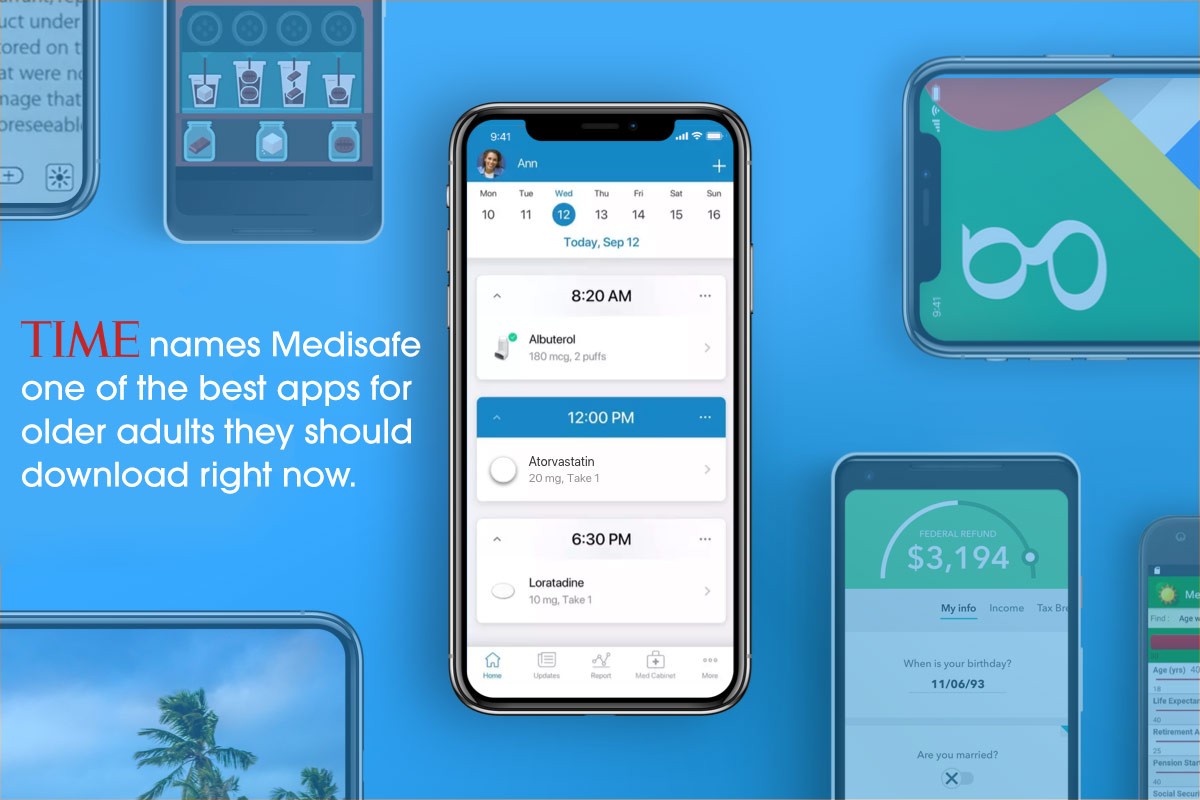
- CLEAN & SIMPLE: Visual and easy medical manager to handle drug reminders.
- HEALTH APP INTEGRATION: Keeps track of your measurements and syncs them to HealthKit app: blood glucose, blood pressure, weight, pulse, temperature and in the US, medications from health records where available.
- REPORT SHARING: See your progress report and send it to the doctor or nurse as a visual informative PDF.
- FAMILY INTERACTION: Synchronizes the family’s medicine pillboxes to one place, in real time. Manage your entire family from one account!
- MEDTONES: Various Medtones to make Medisafe playful and a great addition to your day: have Darth Vader, Dr Evil, Austin Powers, Elsa or your Nagging Mom remind you about your meds.
- COUPONS: Receive medication coupons and discounts to drugstores such as CVS and Walgreens Powered by GoodRx (Please note that the coupon and discount feature is US only).
- REMINDERS: Reminds you to take medication doses on time every time, even if your device is asleep. Medisafe has timezone support too! No need to worry while traveling, your reminders are always on time.
- REFILL REMINDER: Rx refill reminds you when you need to restock your prescriptions.
- PRN FRIENDLY: List PRN (on demand) medication.
Scope of the project.

Wireframes

Specification

UX/UI design

App Development

Testing

Publication
More about.

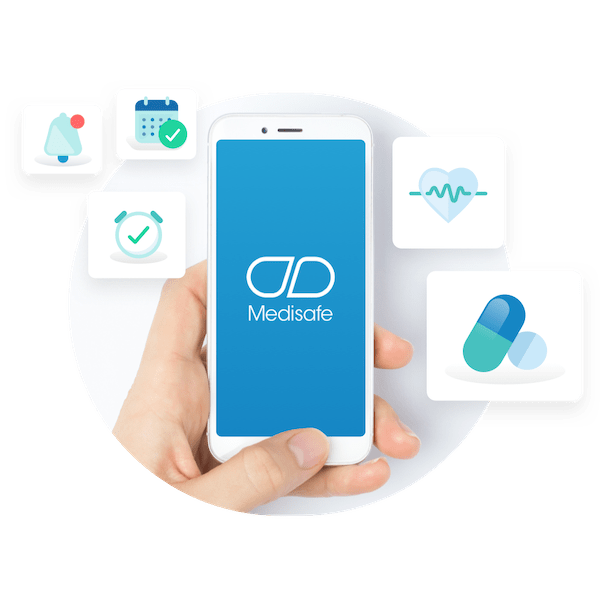
Advantages of the Medisafe application:
SIMPLE AND CLEAR: A visual and exceptionally easy to use application.
INTEGRATION WITH HEALTH: Add and follow measurements, synchronizing them with the HealthKit app: blood glucose level, blood pressure, weight, pulse, temperature, reproductive health, and more.
MEDICINE ADMISSION REPORT: Create reports on medication in PDF and Excel format and send to your computer or your doctor directly from the application.
FAMILY APPENDIX: Create profiles for all family members and manage their medicines from one account.
MELODIES: Large selection of melodies to remind you of medication.
REMINDERS OF DRUG ADMISSION: The application will always remind you to take tablets in time, even if your phone is in sleep mode. Medisafe also has support for time zones, so you don’t have to worry when traveling.
MEDICINE RECHARGE REMINDERS: Set a refill reminder
drugs, and you will always know how many pills you have left.
DRUGS FOR NECESSARY: You can also add medicines “as needed”, which you take because of your well-being and without a schedule.
Results.
Starting with Medisafe
If you have reminders outstanding when you open the Medisafe app, you will see those displayed immediately for you to act on. Here’s an example of a medication reminder displayed when the app starts. You tap to take action on each, just as you would from the home screen.
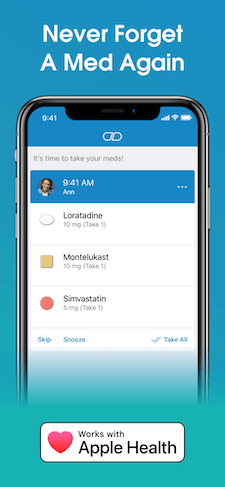
Main Screen
The Medisafe main screen has an image of a circular pill box on it. This is where the app will be each time you start it. There are lots of things you can do from this screen, but now we will focus on the major activity, taking medication. This involves the big area in the middle of the screen.
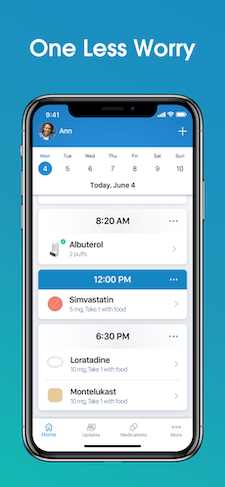
The first time you run Medisafe
When you first start Medisafe it will guide you through the process to add your first medication.
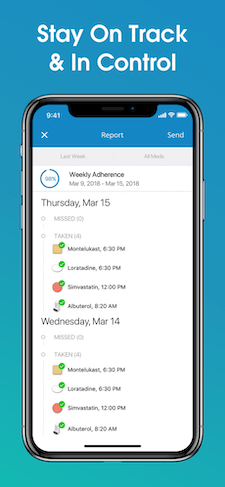
Pill Details
With Medisafe you won’t put yourself or your loved ones at risk by missing a dosage — or taking a double dose because nobody tracked.
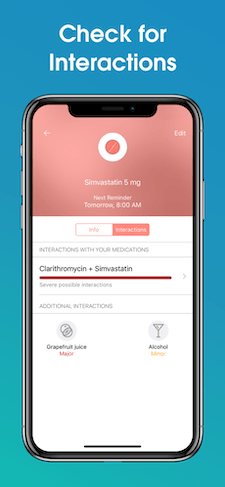
Even more features: The Home Screen Bottom Menu
At the bottom of the home screen you will see five little icons. Let’s talk a bit about each one.
Remember, to edit a medicine you tap the Med Box icon. Then tap on the medicine you want to edit and all the choices will appear. If you need to completely delete a medicine then enter the edit mode and look for the “delete” choice at the bottom of the screen.
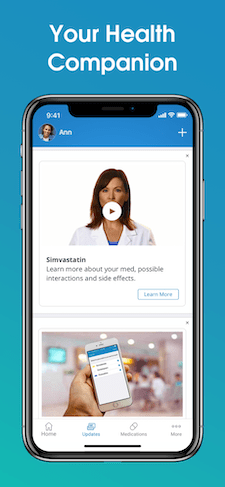
Reminders
Now that Medisafe is all set up for you, what happens? Well, you just wait for the next time a medication reminder is due. When the time is right, your iPhone will sound an alarm and you’ll see a reminder on your lock screen, similar to the image on the right You’ll notice that the actual medication is not mentioned, this is to protect your privacy. You may not want anyone who sees the alert to know what medication you need to take.
When you see this alert, you can tap it and the Medisafe app will open. There you will be on the home page and can answer any medicine reminders that are presented.
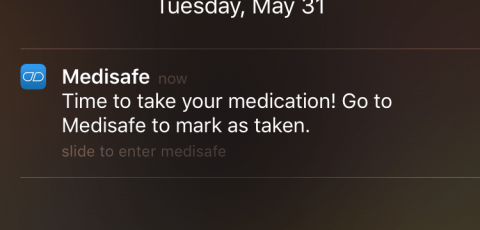
Pills Statistics
You can either register or use limited app as a “guest” user. There are two advantages to a Medisafe account. First is that your data will be backed up in the Medisafe cloud. If you were ever to loose your phone, you could Login on another phone and get access to your data again. The second advantage is that you can be a Medifriend.
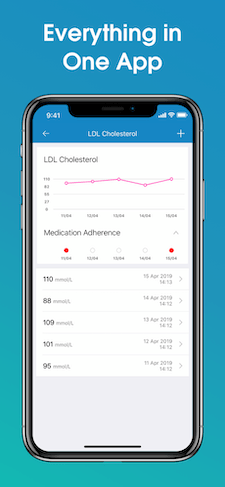
Medifriend
Medifriend is the Medisafe name for a “buddy.” When you invite someone to be a Medifriend, they will receive an alert if you fail to take one of your scheduled medication doses. The alert to your Medifriend goes out 30 minutes after a missed dose and does not give the name of the medication, only that you missed a dose. Your Medifriend can then contact you and make sure you’re doing ok.
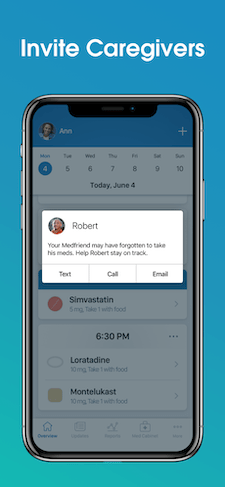
Medisafe Account
As we discussed above, you can personalize the Medisafe app from the home page. Tap the person icon in the upper left and the main screen slides right to reveal some choices. Tap on the gray circle with the head icon and Medisafe will walk you through the steps to sign up for a free account. At one point you will need to enter an email address so that Medisafe can verify your identity. Medisafe requires a good password on your account, so be prepared with one that has both upper and lower case letters and at least one number.
Technology stack
Continuous Integration (Github + Circle CI + Docker + AWS)
RIBs Architecture
Objective-C, Swift (iOS)
Java, Kotlin (Android)
Future
Medisafe’s proprietary Just-In-Time-Intervention (JITI™) technology ensures you get support that is personalized just for you. Get the right Medisafe interactions, at the right moments, to keep you on track. Over time, JITI learns which interventions – such as timing and messages – are more successful for you and adjusts your experience for the best results.
Additionally
Pharmacists rank Medisafe #1 out of 461 apps they’ve tested, and MyVCM recognizes Medisafe for HIPAA privacy “best practices in managing security and compliance.”
Reviews.
Outcomes.
Our research and testing has demonstrated to us that the Medisafe Medication Reminder, Prescription and Pill Organizer by MediSafe Inc. is a best in class iPhone app in this area.
10%
Lift in prescription refill rates for hypertension patients. — IQVIA study
5M
Registered users worldwide.
8-20%
Increase in medication persistence for chronic condition patients. — IMS Health study

Send request.
In order to get mobile app
More projects.

Goloc
Goloc
The world’s first app that gives you information about buildings and places with a snapshot. Add new locations with pictures and description.
Details
Tyto
Tyto
Tyto provides a fully-customizable task integration to your team, pulling together data from multiple sources and multiple channels. This allows your computer systems and staff to interact seamlessly, handing off tasks to team members to the get next step done— and then back to into your system.
Details